Location Caching
Columbus now stores the start and end location of CVS/GPX tracks to disk after the track has been opened for the first time. The locations are stored in what we will call “location cache”, from now on.
The location cache has some beneficial effects, among which:
- increased performance: Columbus does not need to query the reverse geolocation service every time a file is opened. This increases speed (slightly) and reduces connection bandwidth (very slightly)
- off-line “browsing”: start and end location of a track are available even if the computer is not connected to the Internet, if the track has been opened at least once. (Of course an Internet connection is required the first time the track is opened, so that data can be queries from the geolocation service and stored in the location cache.)
The main advantage of the location cache is the possibility of browsing and looking for tracks by location in an efficient manner. This is done with the new “Browse Directory” command.
The Browse Directory command asks for a directory and opens a window which shows all the tracks (GPX and CVS) stored in that directory, as shown in the following two pictures:
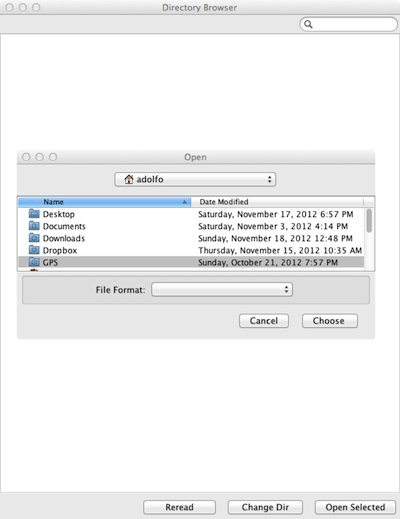
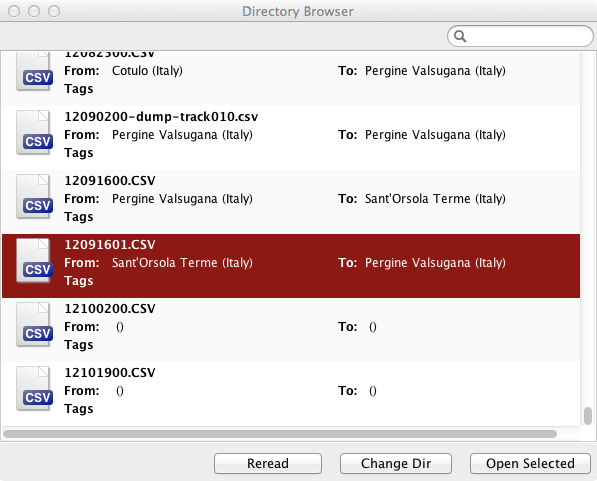
Start and end location is shown for those tracks whose locations have been stored in the location cache (that is, for those tracks which have been opened at least once). The browser allows to filter tracks by location name and to open them in the viewer.
Usage Scenario
If you keep all your tracks in the same directory (for instance “~/GPS”), the directory browser is an efficient tool to look for tracks. Just make sure you open all your tracks at least once in the viewer (so that start and end location can be retrieved from the Internet) and the location cache will do the rest.
Notice that files are identified by the location browser by their names. Some of the consequences:
- if you rename a file, the directory browser will “lose” the information about start and end location. Simply reopen the file to store locations again
- if you have two files with the same name in two different directories, the directory browser will get “confused” and give the wrong information
- moving a file from one directory to another does not affect the information stored in the directory browser.
Internals
The information about start and end location is stored in the Library/Preferences/com.minimalbit.ColumbusMetaData.serialization file.
Columbus now logs queries and access to the location cache to files which are stored in the Library/Logs directory (the files are called ColumbusLogs.log.N).